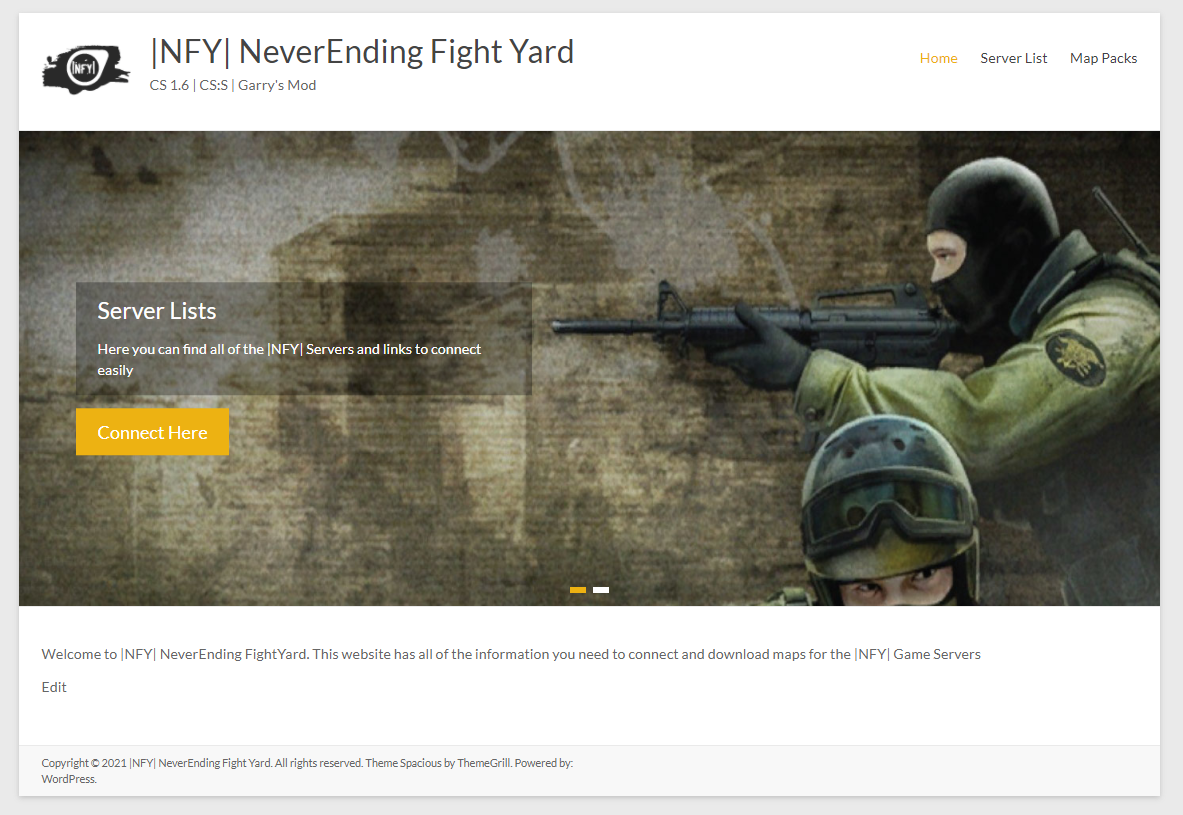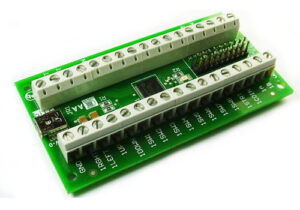Back in High School Counter-Strike 1.6 was the hottest multiplayer PC game to play. It was also one of the most expandable games because the game allowed community-designed maps and mods to be used as well as the ability to host your own server. I was interested in the idea of running my own server so I started the process as well as looking up how to install fun mods. While I was editing the scripts for deathmatch mod I accidentally modified the code and created an interesting problem. The respawn delay after being killed was so low, that you would respawn instantly, this created a situation in which a match would never yeild a winner and the game would continue until the map timer ran out. And NeverEnding FightYard (named after the fy map styles) was born.
About 11 years later I wanted to relive that experience so I resurrected NeverEnding Fight Yard and set up the servers to run exactly the same maps and game modes. I also added new games like CSGO to my server list. The new home for NeverEnding Fight Yard can be found at thenfy.site. This website has a server list for all of the running servers. All you need to do is click the link and the game will open and connect to that server. Here is a screenshot of the website